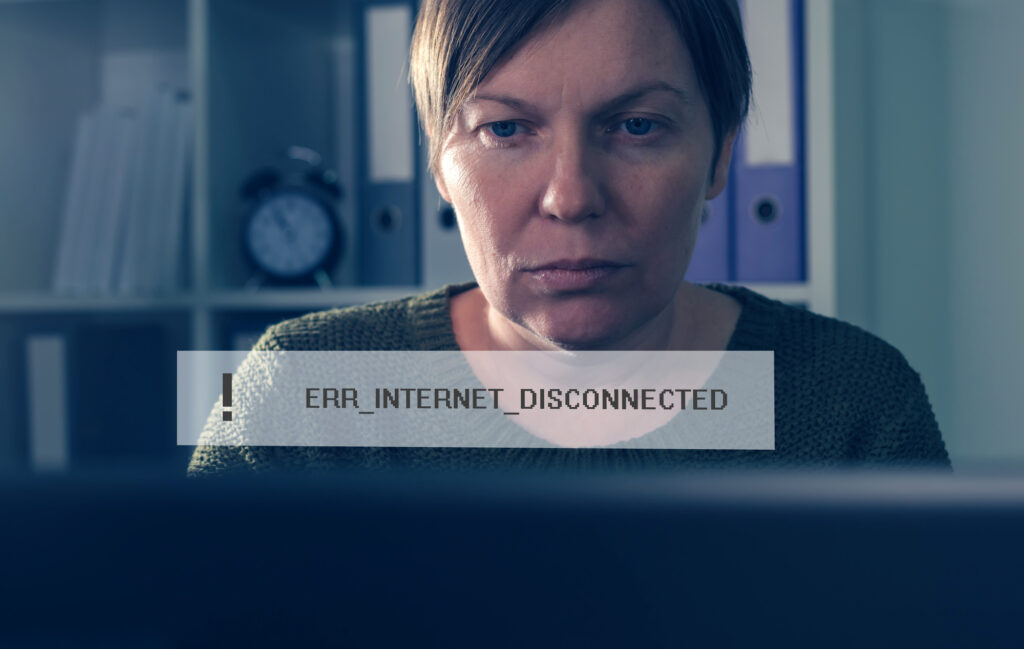
Whether working away at the office or browsing at home, a network connectivity issue can be a huge and annoying roadblock in your day.
Office networks are growing bigger and more advanced, but with this growth comes potential complications in maintenance and upkeep. When disaster does strike a network, everyone shares one common desire: to get it back up running quickly.
Typically these network problems are actually very simple and do not require much skill to fix. Below, we’ll walk you through four common network problems and what action to take if you encounter them.
1. IP Address Issues
An IP address is the identifying feature of a computer. It is a designation that specifies the location of your internet activity, much like the address of a home or apartment might.
A common error that office networks encounter is when two computer are erroneously assigned the same IP address. This leads to obvious connectivity issues as the two computer challenger each other to get online.
The fix, thankfully, is incredibly simple. Changing the IP address on one computer should resolve the issue almost instantly.
2. General Connectivity Issues
The most common computer network problems usually stem from connectivity. Simply stated, a network may be difficult for users to connect to, or may suddenly ‘boot’ users on the network off without notice.
Everyone needs to be on the network to be able to do their work efficiently, so this kind of issue can be a big problem.
Generally, network connectivity issues can be a physical problem rather than a technical one. Checking the physical connection and the status of the connected devices can usually lead to a solution. Are all wires plugged in, or has something been disconnected? Is one of the wires in use faulty? Checking these connections usually finds the source of the trouble.
You should look carefully at the placement of your router or device. If you’ve placed your wireless devices in a far corner of the office, there’s a chance that its signal is not reaching as far as you’d like in the office. Placing wireless devices in the center of an office is advisable for strong connectivity.
3. Slow Connectivity
If your network is running slowly, it may be the result of poor network planning. Your network may not be able to handle that amount of traffic it is being asked to. Heavy file transfers by users on a network can slow things down in a big way.
Adjusting behavior by users can help to curb this. Fellow employees should compress files before sending over the network. Streaming video should be kept to a minimum. And you may want to consider building a bigger, stronger network going forward.
4. Firewall Errors
The firewall settings on someone’s personal computer may actually prevent them from joining a network properly. These settings can interfere with file sharing on connected computers.
Users should lower these rigid settings and allow some flexibility in order to properly function as part of a network. A temporary disabling of some security settings should not cause too much trouble to anyone’s computer.
Handling Common Network Problems
You have enough work on your plate in the day without having to troubleshoot common network problems on top of that. Despite this, these issues do tend to arise. With the above tips, you should be able to troubleshoot and solve these simple issues in no time.
Still need help? Contact us anytime for assistance with your work network system.


Leave a Reply